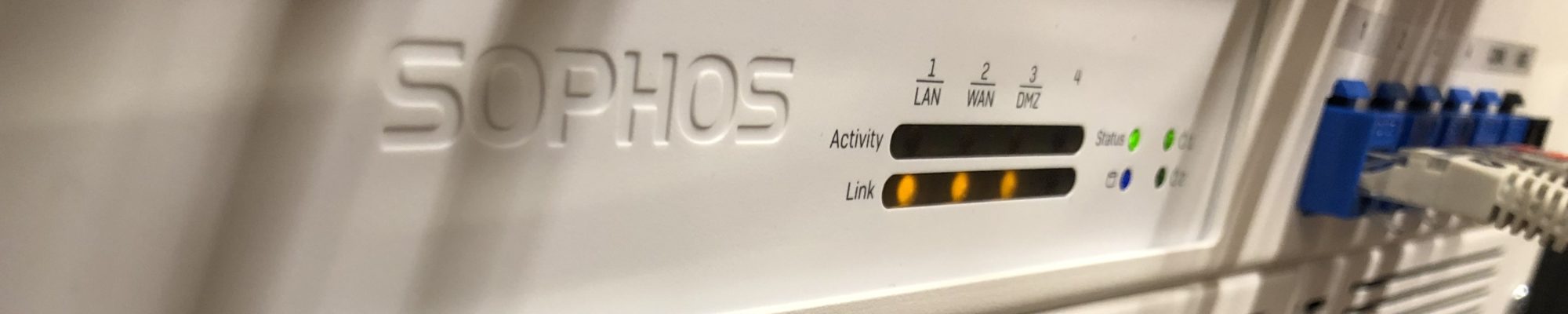Been using my Apple TV Remote to control my soundbar via IR for years, and one day it suddenly stopped working.
I could control the Apple TV with no problem, with the same remote, but the IR part of the remote stopped working, I even used the IR TEST to test but there was no light comming from the remote, like we can see here, where it is working with another remote:
I used the support article from Apple to reset the remote:
If your Apple TV remote isn’t working – Apple Support
- Press and hold the TV/Control Center button
 and the Volume Down button
and the Volume Down button  at the same time. Hold the buttons down for about 5 seconds, or until the status light on Apple TV turns off then turns on again.
at the same time. Hold the buttons down for about 5 seconds, or until the status light on Apple TV turns off then turns on again. - Release the buttons, then wait 5–10 seconds. A Connection Lost notification will appear on your TV screen.
- After your remote restarts, a Connected notification will appear on your TV screen.
After this, it all worked again 🙂