With the new DSM 6.1.1-15101 it’s FINALLY possible to schedule raid scrubbing, without modifying through shell commands.
Open Control panel -> Task Scheduler:

Choose Create -> Scheduled Task -> Raid Scrubbing:

Enter task name:

Choose the “Schedule” tab:

Leave it as you like, but monthly is preferred!
Press OK!
And your “Raid Scrubbing” task is enabled and ready to run:

🙂

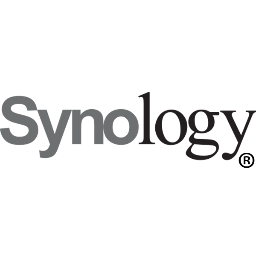
This is a few years old but was the first hit I found. thought I’d provide an update. You cannot add a scheduled task this way anymore. Raid scrubbing has moved to ‘storage manager’ … ‘storage pool’ … click on the ‘data scrubbing’ tab. there you can set a schedule 🙂
Thanks for the update, will update article accordingly 🙂